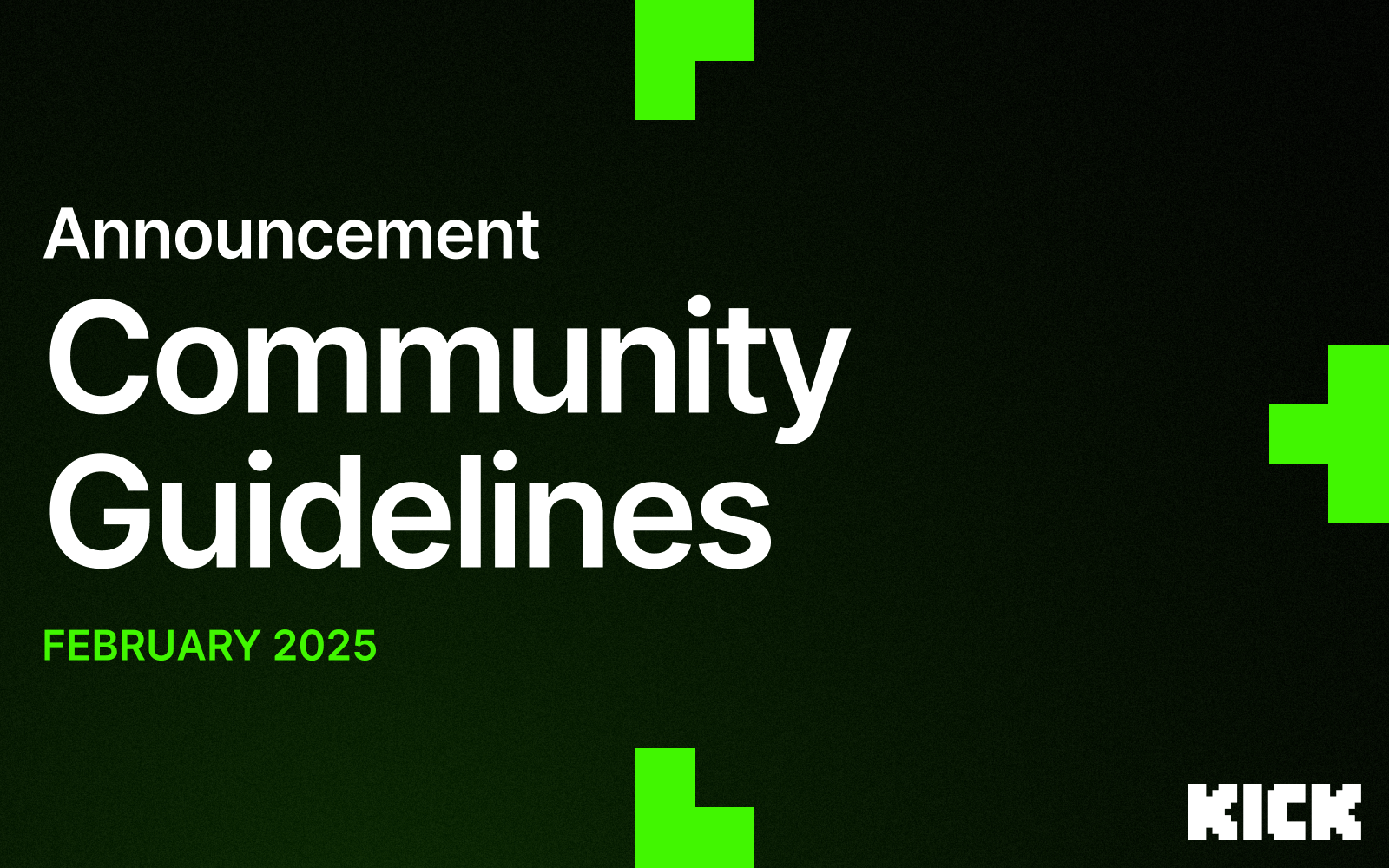The Best Streaming Gear & Streamer Equipment - Beginner to Pro
Get the best gear for your streaming setup, from quality cameras to microphones & more. Discover all the streamer equipment you need for live streaming!

Setting up your first online stream is easier than you might think. Here at Kick Community we’ve got lots of helpful guides to help you build your following and become the next big thing on Kick.com. Before you can get started, you’re going to need to have all the right equipment.
You don’t need to break the bank on your equipment, but having the right tools will help you create better content and increase your following more easily. In this guide, we’ll share equipment guides for all budgets and help make sure you have everything you need to start your first stream.
Must-Have Equipment – Streaming Essentials
When you’re first starting out as a streamer, it can seem like a big investment to go out and purchase all the equipment you need. Thankfully, you don’t need to immediately get every bit of equipment that pro streamers use. If you want to test the waters first, it’s best to get your hands on the essentials before spending lots of money.
Here are the most crucial bits of streaming equipment that no streamer can do without:
Microphone
The best streamers know that interacting with their audience is key to building your audience. If you want people to come back and watch your streams in the future, you’ll want a decent microphone so you can talk as you stream.
Arguably, this is a streamer's most important bit of kit, as viewers are normally more interested in commentary and your personality than the games you play. While your device may already come with a built-in microphone, it’s best to invest in external microphones that offers good sound quality.
There are a few different types of microphones. Condenser mics are more sensitive, giving higher audio quality across a greater range of frequencies. Dynamic mics are better at cutting out background noise.
The downside of a condenser mic is that given the sensitivity, you will require some degree of acoustic treatment. Dynamic mics are better for streamers just starting out, as they are easier to set up than the alternative.
There are two widely used microphone connector types - XLR & USB. XLR mics require external hardware such as a mixer or interface to connect to your computer, and offer greater flexibility in audio control. USB alternatives offer less audio control, however are easier to plug and play directly into your computer.
Webcam
A webcam is really important too, as your viewers will feel a much better connection to you if they can see your face and watch your reactions. Streams with webcams on almost always get larger viewing figures than those with the webcam turned off.
You should make sure that a reliable, HD webcam is part of your streaming equipment when you first start out. Being able to stream your face in high definition is really important when it comes to developing your fanbase and growing your brand.
You may not want to spend loads on a webcam when you begin streaming. Thankfully, there are a wide range of available options with decent video quality which will stream in 1080p and 30fps without any issues. Make sure that it’s easy to adjust and that you have good lighting so everyone can see you clearly.
Even if you don’t think you’re particularly interesting to look at, the difference it makes to your followers is noticeable. It’s also a great way to create short clips of your streams, which you can share on social media for more engagement with your audience.
Streaming PC
Of course, every streamer needs a PC with enough power to run games and capture video without any issues. While PCs can be expensive, you don’t necessarily need a top-of-the-line device to be a streamer. Most professional streamers use a two-PC setup, but if you’re just starting out, you’ll do fine with just one. You can also opt for a laptop instead, and in that case we'd suggest going for a gaming laptop that has decent battery power to last an entire stream if you're unable to connect it to a power source.
Bear in mind that running games at the same time as processing your stream can be intensive on your CPU. It’s a good idea to make sure your processor is capable of handling the strain, though don’t overspend if you don’t need to. Most mid-range CPUs are fine for streaming.
Nowadays, with updated tech, graphics cards have the ability to encode your stream with low impact on your CPU. This is a great alternative as it allows you to maintain roughly the same game performance with comparable output quality.
When setting up your PC, it may be worth having a second monitor, allowing you to read chat, interact with your community and check the status of your stream while you play. Once again, this isn’t a necessity for your stream setup, but it will make things easier for you. Responding to your chat is much easier when you have it on a separate screen.
Ergonomic Chair & Desk
Sitting down and streaming all day might sound like a lot of fun, but you could end up hurting your back if you don’t have the right chair and desk. Streamers can be expected to be live for multiple hours at a time, especially if they have a big following.
You don’t want to injure yourself and won’t want to disappoint your viewers either. For that reason, investing in a good, ergonomic chair that supports your neck and back properly while you’re live is important. You’d be surprised how much of a difference a good gaming chair makes, preventing any aches and pains while giving you the energy to stream longer.
Your desk needs to be suitable for streaming too. While a regular table might do the job, having an adjustable setup is important. That way, you can easily raise or lower the desk to suit your needs. Ideally, you want to be sitting up, back straight and shoulders back rather than slouched.
Streaming Software
If you didn’t already know, you’ll need specialist software on your streaming device if you want to broadcast live streams. This software is responsible for converting audio and video input into Real Time Messaging Protocol (RTMP) format. Check the latest Kick announcements for news on streaming software.
Without the software, you won’t be able to broadcast your live video feed, but thankfully it’s extremely easy to use. The most popular option for most streamers is OBS Studio, which is completely free. It lets you manage the technical aspects of your stream.
With OBS Studio, you can adjust things like video and audio bitrate, as well as framerate and screen resolution. For more advanced streamers, there are alternative streaming software you can use, though these will normally cost money to install.
Streaming Gear for All Budgets
Now you have an idea of the essentials, you can begin planning your streaming equipment setup. Aside from the basics, there are loads of different things you might want to invest in to make your streaming experience even better. First, decide on your budget.
How much you’re willing to spend will impact the kind of streaming gear you’re able to buy. Don’t feel bad about not getting the best equipment, as all of these recommendations are quality. People start streaming on a variety of budgets, and you can read their stories.
The Starter Pack
Are you a casual streamer or just starting out your streamer journey? For beginner streamers looking to get started on a small budget, here’s some essential gear we recommend:
- Gaming headset – A gaming headset gives you greater awareness of your surroundings when playing video games, letting you hear the position of enemies more clearly. Additionally, they come with a built-in microphone, which is great for streaming. While it may not be as high quality as some standalone mics, you still get good-quality audio from it. These can come in a range of prices, but choose a good brand such as Sony, Sennheiser or Logitech.
- Webcam – Webcams designed to capture video in HD are very easy to come by. It’s important to make sure it’s adjustable so you can position it how you want. The best streaming camera should be capable of capturing video at 1080p and 30fps. You don’t need to worry about 4k or higher fps as you're on a budget. Logitech is a great brand for webcams.
Intermediate Streamers
If you’ve got a bit of a bigger budget or you’ve been streaming for a while and want to upgrade, there are a few more things you might want to invest in:
- Condenser microphone and pop filter – If you want to improve the quality of your audio, it’s worth getting a condenser microphone along with a pop filter. This USB microphone can be plugged into your PC through a USB port and is great at capturing higher-quality audio. The pop filter helps to protect against any annoying background noise from breathing or other sources.
- Acoustic treatment – To further cut down on background noise, many intermediate streamers use various forms of acoustic treatment for a better audio experience for the viewer. This doesn’t have to be complicated and can be as simple as sticking acoustic foam panels to the walls in the room you stream from.
- Stream deck – This clever piece of kit makes streaming so much easier. With your stream deck, you can switch between screens and launch media with the press of a button. Although you can technically do this with your keyboard, it’s a lot more complicated, and you can completely customise your stream deck.
- Capture card – If you plan to capture video from a gaming console or have a streaming setup with two PCs, you’ll need capture cards. These give you more options for your streams and help to take some of the CPU load off your main PC, which also means you’ll be able to stream in higher quality.
- Lighting – If you want to look your best on camera and offer a viewing experience for your audience, it helps to have quality lighting. Good lighting equipment doesn’t have to be expensive, but if you want your stream to have a professional-looking quality, the options are limitless. Ring lights are one of the most popular options for applying consistent lighting to your face while you stream.
Advanced Streamers and Pro Equipment
At the Streamer Showcase, you can check out some of the biggest streamers on Kick, many of whom have very professional setups. If you’re ready to invest and want to take your streaming career to the next level, here’s some of the best equipment money can buy:
- Mirrorless camera or DSLR – A simple webcam won’t do the trick if you want extremely high-quality video content. The best options are mirrorless cameras and DSLR cameras, which provide sharper, clearer images for your stream. These devices capture you in high definition while also having greater low-light sensitivity. Make sure you also get a display adapter converter (video encoder) to capture the video source. You can also use a tripod and lenses with your new camera to help achieve the effect you want or create an even more professional appearance.
- Audio equipment – To boost the quality of your stream even further, consider investing in some additional audio equipment. Audio controllers let you handle every aspect of the sound, adjusting all the levels of different audio sources with ease and making your streams more professional. Audio mixers and soundboards can be used to add fun effects that your viewers will love. Dynamic microphones help to cut out any background while making sure your audio is always crisp and clear.
- Additional equipment – There’s lots of streaming tools and equipment out there, which isn’t essential but definitely makes life easier. This includes a foot pedal to operate your stream deck hands-free, mounts for your camera and microphone, boom arms and video switchers that let you mix multiple video sources and switch between camera feeds. These will help you make the most of Kick events and build your audience.
Setting the Scene – How to Setup Your Background
If you’re streaming with a camera on, you need to think about the background your viewers will see. The backdrop you use can show a lot about your personality. If you’re just streaming in front of a blank wall, it’s going to look a lot less interesting than if you have a personalized backdrop.
While many streamers prefer to show just the room behind them, streaming in front of a green screen or virtual background has become more popular. This allows you to completely customize your background, which is far more interesting to your viewers and create an immersive experience.
Virtual backgrounds are great because not only do they look more fun, but they also help to cover up any mess in the background and can be used to create a more professional video stream too. Also, they’re a lot easier to set up than you might think.
Green screens are easy to use and allow you to display any image backdrop that you like. You can even get screens that attach directly to the back of your chair. However, they do have a downside in that you need perfect lighting for them to look professional.
However, virtual backgrounds can also be used without a green screen. Many webcams come with built-in software like ManyCam, which offers preset backgrounds you can use. In addition, it’s really easy to make your own background or use the software to apply stickers and filters to make your stream more fun.
Live Streaming from Your Mobile Phone
Streaming doesn’t have to be done from your home. While having a full streaming setup makes things a lot easier and lets you stream in high quality, streaming from your phone is also an option. Modern smartphones can record high-definition footage, giving you a lot more freedom over where and when you stream.
Branching out and streaming outside your home can help you reach new audiences, and there are many great ideas for streams you can do on your mobile. As long as you have a decent camera on your phone and a stable internet connection, streaming from your mobile is simple and fun.
Your smartphone camera should at least have the following features:
- HDR support
- Audio zoom
- Stabilization
- Mobile app for streaming
It’s also a good idea to have some kind of mount that you can place your phone in to record hands-free and even a portable lighting rig to ensure your video is captured in bright light. Of course, don’t forget about data. If you’re streaming on the go, you’ll be using up lots of it. Make sure you have an adequate data plan and 5G connectivity for the best results.
The Benefits of Having a Solid Streaming Setup
There are loads of great benefits to having a solid streaming setup and making sure your streams are of the best quality. Here are some of the most important advantages of using quality streaming gear:
Less Downtime
Dropping frames or having your stream crash is always a nightmare, especially if you’ve got a big viewer count. With the best streaming equipment, you’re far less likely to experience issues with your stream. Better gear will last longer when streaming over many hours, and if you’re using a setup with a dedicated streaming PC, you’re less likely to be affected by crashes. It also helps prevent dropped frames, ensuring you can stream for longer.
Better & More Interesting Streams
Having high-quality video and audio, as well as great lighting and backgrounds, will make your streams better and more interesting. With so many streamers on Kick for viewers to choose from, you need to be really interesting and unique to stand out. Having a professional setup really helps and makes streaming more fun for you too.
Viewer Retention
Less downtime and better stream quality mean viewers are more likely to tune in and stick around. If your streams are low quality, keeping your audience interested is much harder. Using great gear is important if you want to build a following and grow as a streamer. You’ll come across as more professional, and your streams will be more enjoyable to watch.
Tips & Tricks for Streaming on Kick.com
Streaming can be a fun hobby, and it’s possible to earn money if you stick with it and grow your following. Here are our tips and tricks for streaming on Kick.com:
- Engage with your audience – Chat with your viewers as you stream, and encourage engagement by asking them questions and opening up discussions on various topics.
- Promote your stream – People need to know about your stream to find it. You can promote yourself using social media, creating clips and video content from your streams and announcing schedules. Platforms like Discord, X and Instagram are great for sharing your content.
- Be consistent – One of the biggest factors in how successful your streams can be is how consistent you are. If you’re streaming regularly, building a following and growing your channel is much easier.
- Make the most of the community – Kick.com has a strong community to help you learn more about streaming and interact with other streamers. Building strong connections in the community will help your channel and make streaming more fun.Keen for more from Kick? Check us out on Instagram, Twitter (X), or Discord and join in on the convo!